Fresh Integration Instructions
To integrate your Fresh organization with your Workphone organization you need to follow the steps below:
- Login to Fresh and install the CTI app.
- Login with your account to workphone.io.
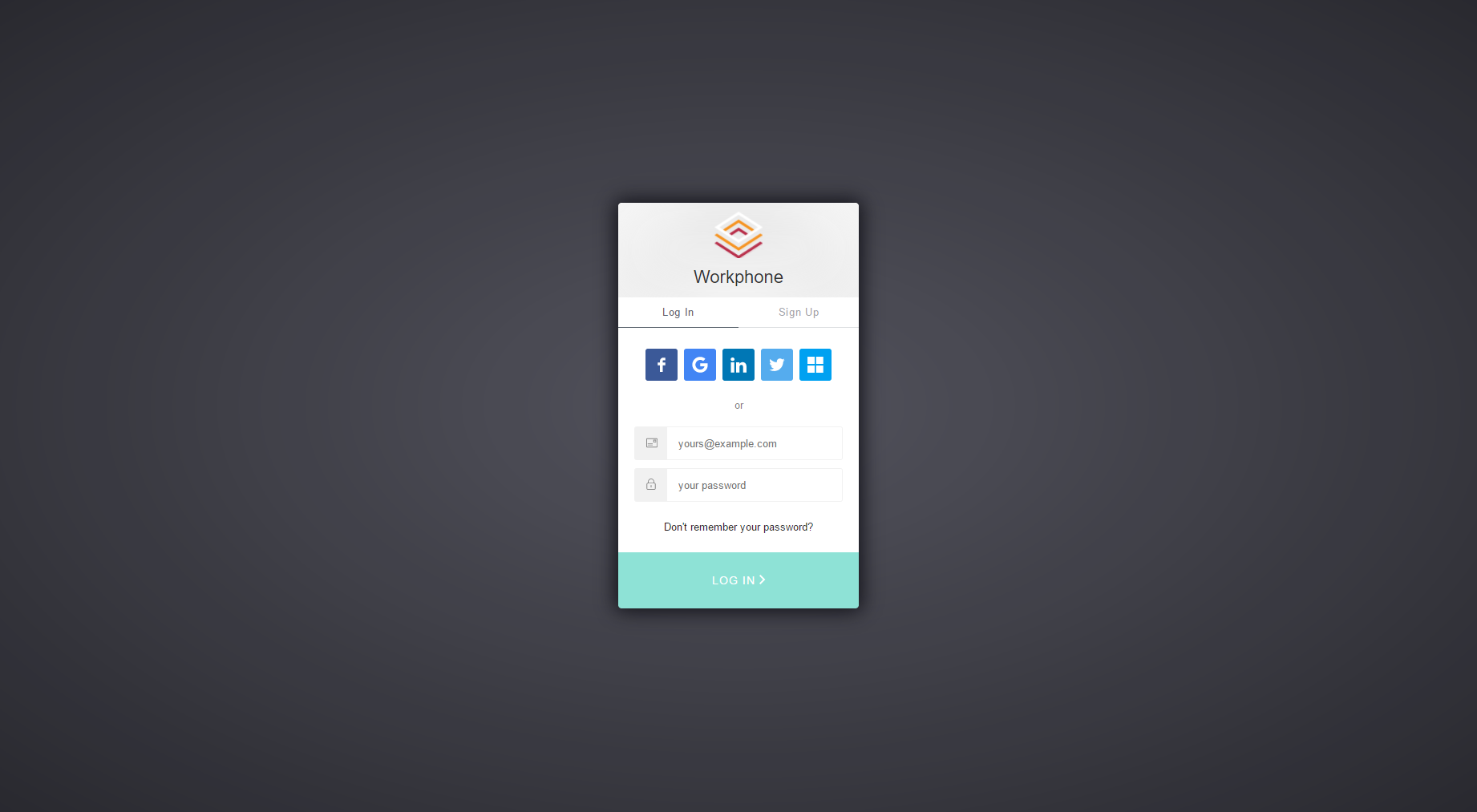
- From the top menu hover your name and from the dropdown select
Fresh
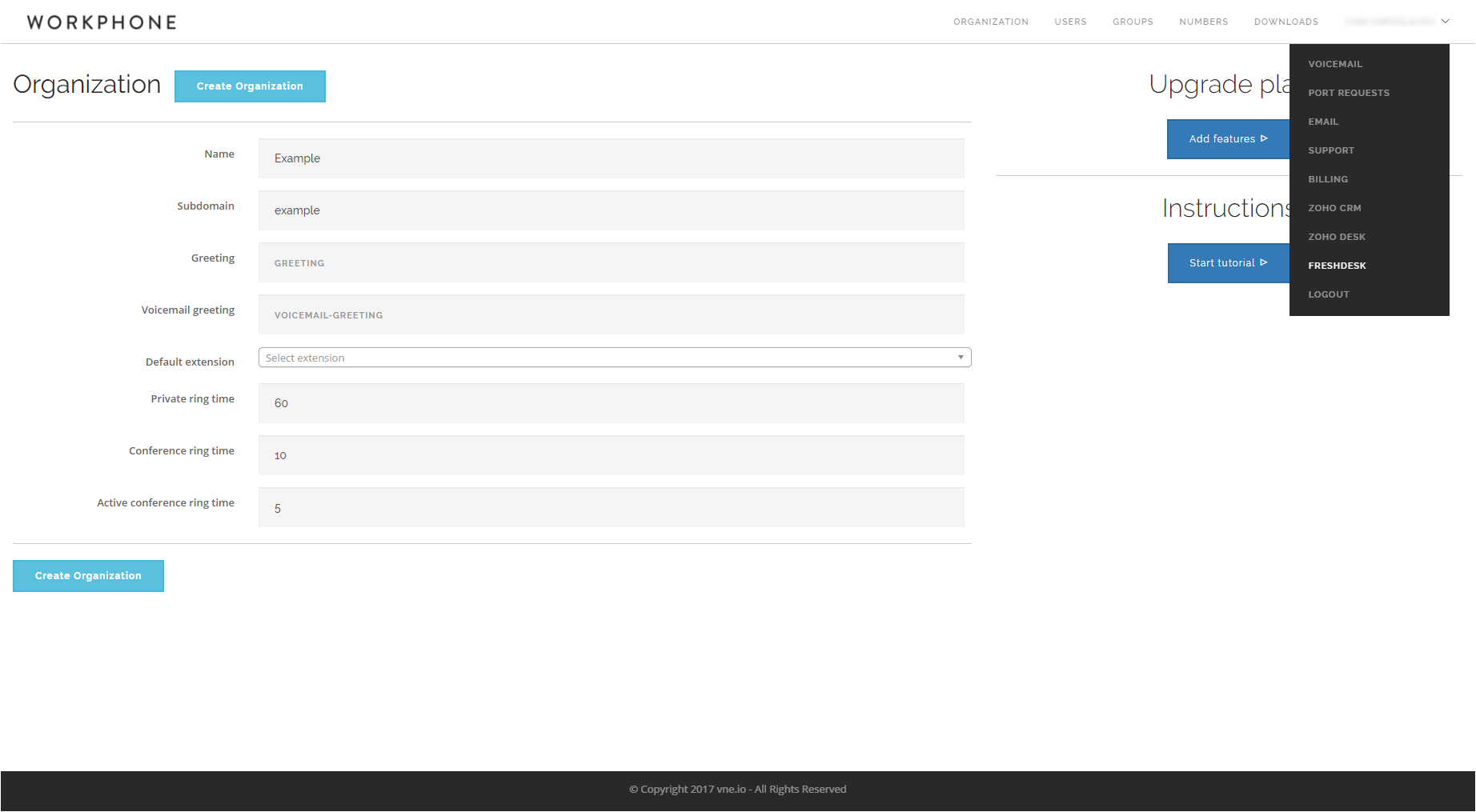
- Read the instructions. When ready provide the API key and click on the button to start the
integration.
-
If the integration is successful you’ll see all the agents from your Fresh organization.
You’ll need to map each Fresh agent to a Workphone user and then enable the integration for
the pair.
- If you don’t already have Workphone users you’ll need to create some – to do so go to the Users section. Each user needs a unique name, unique primary extension and speed dial. For integrating with Fresh inbound termination (phone number) is needed as well.
- Download the Softphone app for each user and use VNE-WORK for activation. Once registered enter
the username and password for each user on each of the devices used. For more info regarding the
Softphone app, including links go to the Downloads
section.